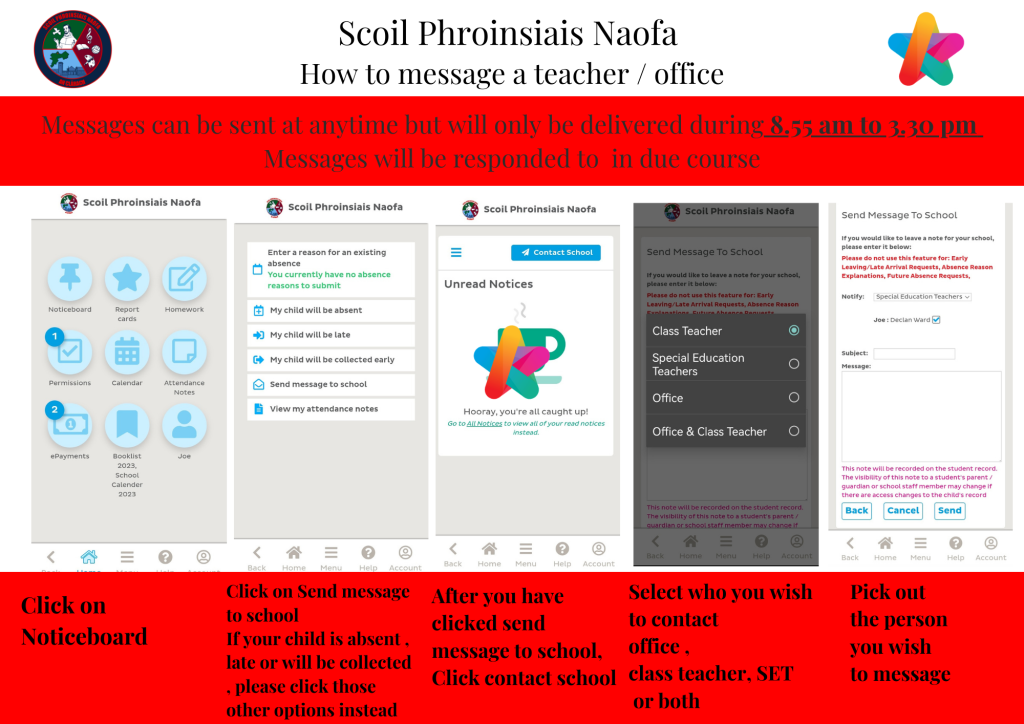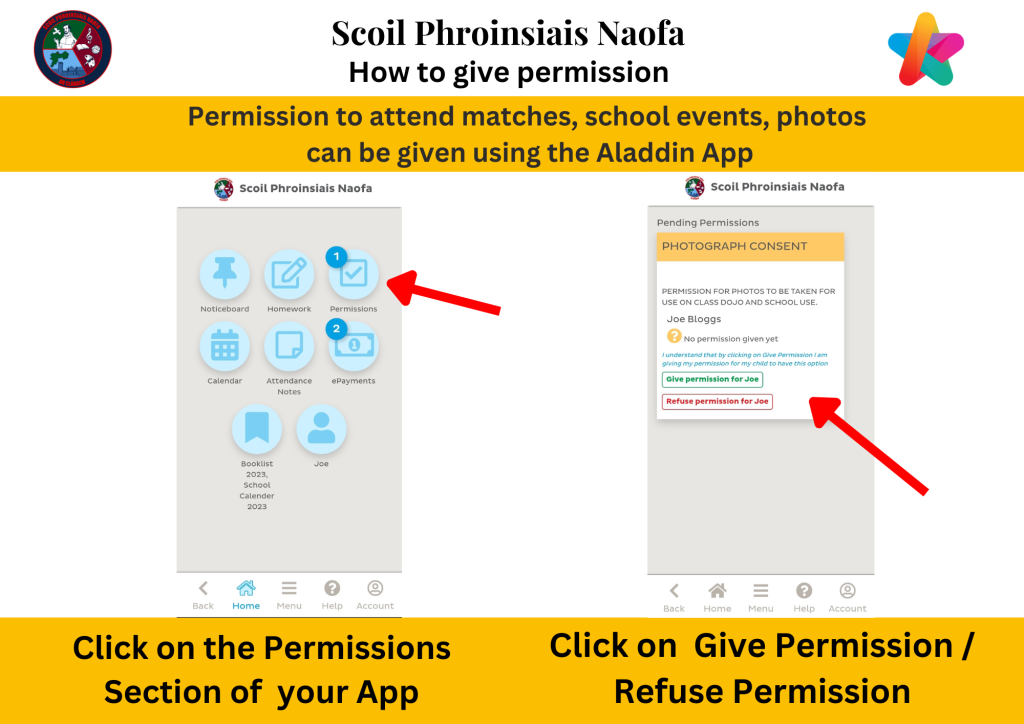Dear Parents,
This page is designed to help parents use the Aladdin App.
Videos
We have three videos below
1. How to set up aladdin.
2.How to use aladdin for people who have it set up already.
3. How to verify your phone number for people who didnt verify their phone number correctly.
Information Graphics further down
- How to send a message
- How to send a permission
1.How to set up Aladdin
This 10 minute detailed video will show you how to set up the Aladdin app on your phone and how to use all the features. If you still have difficulties please email office@stfrancisbns.ie
Link to Youtube – How to download the Aladdin app from the start
2. How to use the Aladdin App
If you have the app downloaded this will show you how to use the App
Epayments, Update Details, Permissions, Absences, Return to school Declarations
*** PLEASE MAKE SURE YOUR PHONE NUMBER HAS BEEN VERIFIED ON THE APP**
Click to watch how to use the aladdin app on youtube
3. How to verify your phone number
This video shows you how to verify your phone number. A lot of parents did not verify their phone number properly meaning that our school is still getting charged for text messages. The start of this video will show you how to verify your phone number.
Click here to watch this video on Youtube on how to verify your phone number
If you click on the links below, this will bring you to a downloadable instruction sheet.
How to Sign up for Aladdin Connect
Click to access Parent-signup-for-Connect.pdf
How to download the App
Click to access Downloading-the-App.pdf
How to reset your password
Click to access Password-Reset-Cheatsheet.pdf
How to fix problems with notifications.
Click to access notifications_cheatsheet.pdf
How to add an additional account
Click to access Adding-An-Additional-Account.pdf
How to use Attendance notes for a child who has to leave school early or come in late
Click to access AttendanceNotesCheatSheet.pdf
How to use the App
Click to access use-app-parents-updated.pdf
Click to access use-app-parents-updated.pdf